In order to integrate your Zoom account with SnapSite, you need to first generate API keys that allows your website to read and write information to your zoom account. In order to do this, please follow the steps below.
1. Log into https://marketplace.zoom.us
2. Go to the develop dropdown button in the top right next to the manage button and click BUILD APP.

3. If you are not already logged into your Zoom account, log in now.
4. On the Choose Your App page, go to “JWT” and click “Create”

5. When promted for a name, you can choose any name you would like. To easily idenfity what the integration is for, we recceomend naming your app “SnapSite Integration”

6. Fill in the basic required information and then click CONTINUE.
7. On the next page, you will be able to see your API key and your Secret Key. At this time, copy this information and paste it into the appropriate fields on your SnapSite website. DO NOT SAVE YOUR SNAPSITE SETTINGS YET AS YOUR API KEY CONFIGURATION HAS NOT BEEN COMPLETED.

8. After making sure you have saved your API Key and Secret Key information in a safe place, or entered them into the coresponding fields in your SnapSite configuration, click CONTINUE.
9. Leave the event subscription feature disabled and click CONTINUE.
10. Once you see the confirmation that your app is active, you can return to your SnapSite Zoom settings and click SAVE SETTINGS. Once the settings are saved, click CHECK API CONNECTION to verify your connection to your Zoom account.