You’ve signed up, your website has been built, so now what? Christopher Lang from SnapSite walks you through the basics of getting started from accessing your SnapSite dashboard to the basics of how to edit your website pages.
SnapSite Learning Center
Packed full of helpful information to help you build and grow your website
Getting Started With SnapSite


Get In Touch
Phone
Address
651 N Broad St, Suite 205 #1615
Middletown, DE 19709